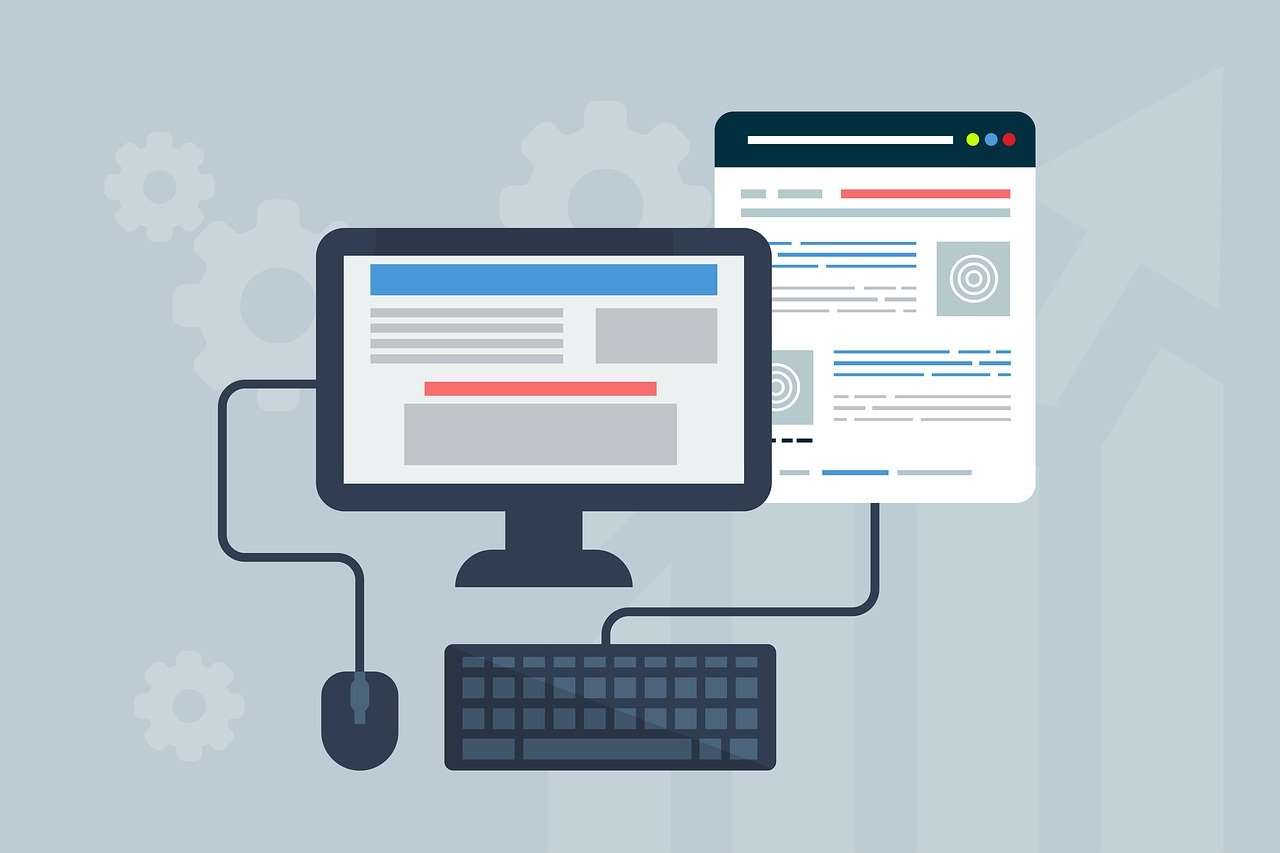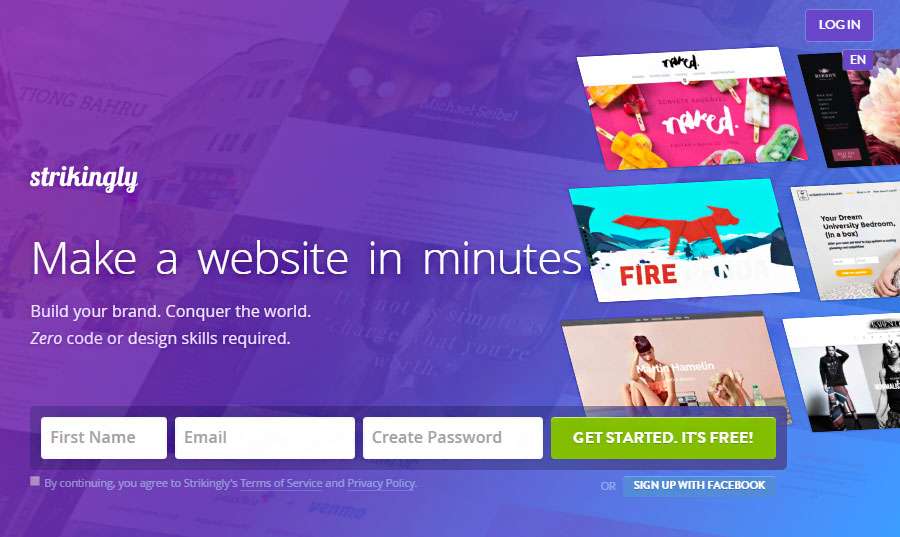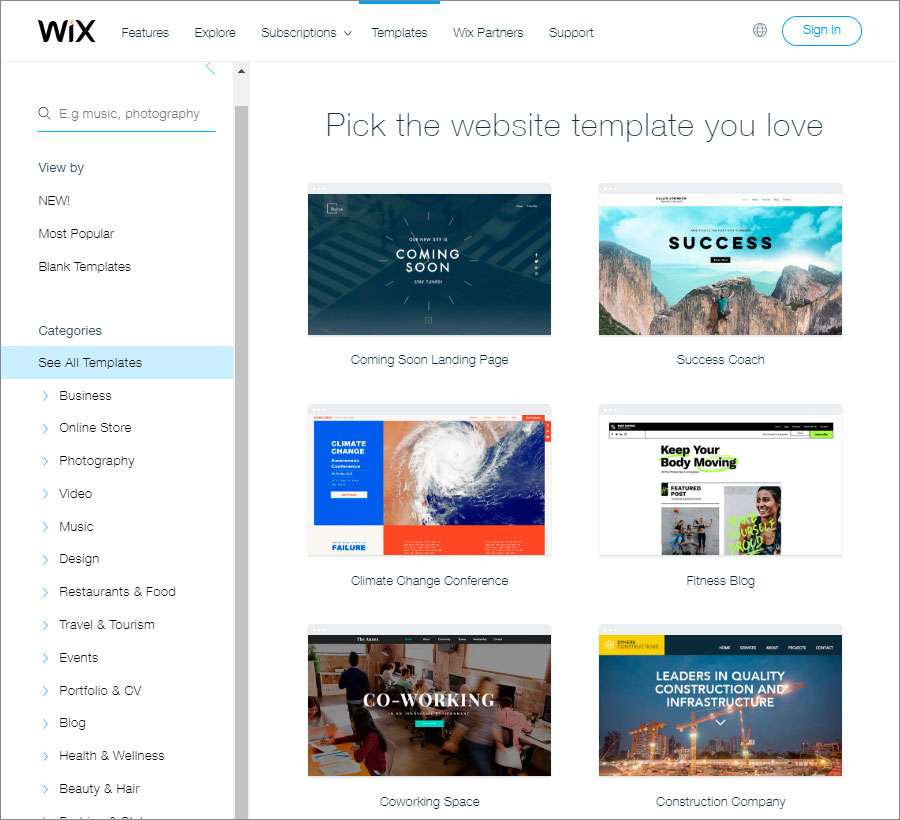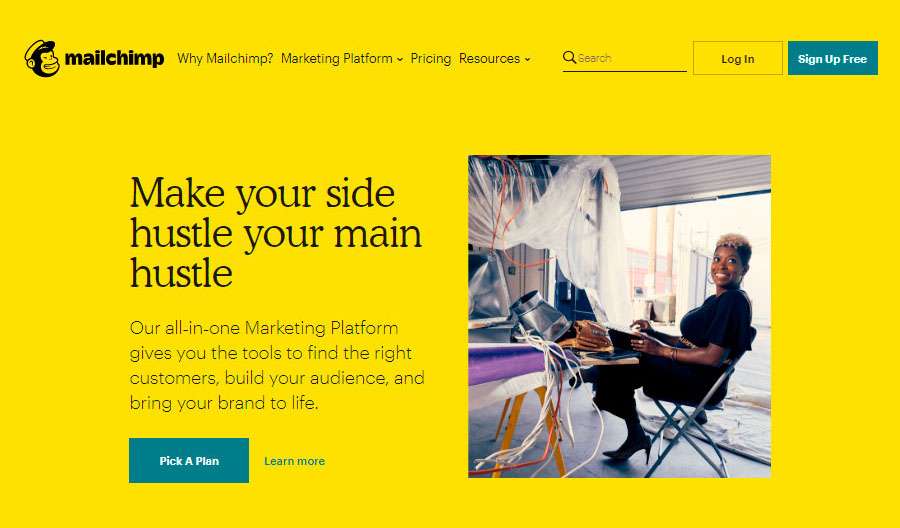Whether you are a blogger, business owner, or professional, you need a website of your own. This is to establish your presence on the internet and broadcast an accurate source of information about your work and activities.
If you do not need a really complex website, you can create your own site from scratch with no help from web developers. It is even possible for you to start an online store without any training using a free website builder.
This has become possible since almost all website builders allow you to create a site using an editor that will enable you to drag and drop page components. There is no need to learn to code. It would be helpful if you knew, but it is not a fundamental requirement.
It is challenging to choose a website building platform, as there are several highly functional website builders out there. That’s why it’s always good to compare website builders and check which of these functionalities would suit all of your needs.
- Wix
- Weebly
- Squarespace
- Strikingly
- Jimdo
- Site123
- Duda
- Yola
- SiteBuilder
- Shopify
- org
- IM Creator
and several more.
How to choose a website builder? Once you have created and published your site, there is no way to migrate to another website builder without doing most of the work all over again.
Hence choose a website building platform that is perfect for your requirements.
Why Not Just Use WordPress?
A simple question that requires a simple answer.
If you have time, go for it. WordPress.org is the best website builder.
Long answer.
WordPress.org is much more than a website builder. It is a Content Management System, and the most prominent brands such as Bloomberg, Sony Music, Microsoft News, and TechCrunch use the WP platform (note that WordPress.org is not the same as WordPress.com).
Being an entire ecosystem (yes, it is that big with 60 million active websites, comprising 70% of the internet, using at least a few thousand themes and 55,000 plugins), it takes time to understand how it works.
If you want to devote a month to understand how to build the best WP site, then go ahead and use it.
But our discussion is aimed at the average person who is willing to spend a few hours over a week to create a website.
Hence though WordPress.org is the ideal choice, it is up to you and the time you are willing to spare. To optimally use WP, you would need a basic knowledge of HTML.
Choosing Among The Rest
Purpose –
Define the purpose of your site at first. That will help you answer the question – how to choose a website builder.
- If you want a simple two-page website to promote your work and availability, go for Strikingly. It is the best website builder for simple sites.
- If you want an online store, try Jimdo and Site123 for small stores and Shopify for bigger ones.
- If you are not sure of your purpose but do not want to make it too hard, go for Wix.
- If you are a creative, try Squarespace.
- If you want a multilingual site, try Voog.
- If you own a small business, then Weebly is the best website builder.
Pricing –
Wix has plans from about $13-60 per month. Weebly from $5-38 per month, Site123 tops out at $14 per month.
There are all kinds of builders for different budgets. Most offer a free plan also (without your own domain of course) or a free trial, at least to help choose a website building platform.
Of course, there are hidden costs in the case of all of them. These mostly include access to better templates, dynamic themes, high-quality plugins, and, last but not least, an image library.
All of them offer domain name, backup, and security free on any paid plan. HTTPS and SSL certificates are always optional extras.
Since Google Search and reacts negatively to any site that does not have HTTPS, it is necessary to include them in your monthly outgo.
Themes and Plugins –
After WP, it is Wix that has the most extensive collection of themes and plugins. Obviously, among website builders with nearly the same features, it is the number of these and plugins that make a difference.
Close on the heels of Wix are Weebly and Squarespace. The rest have very few plugins and tools available.
However, if you have an understanding of HTML, you can add code snippets to most templates and add plugins. But the downside is that the plugins may not work perfectly.
It is very much like mobile phone platforms (Android vs. iOS). The more popular the platform, the higher the number of apps. That translates into more users and, thus, popularity. A new platform like Tizen can’t survive, not because the phones do not work but because there are no apps.
Community –
Not only you, but even the topmost software pros cannot do without a community. The use of a community is essential in all things related to tech.
Since any free website builder has between a hundred thousand to 20 million users, customer care is sketchy.
That is why a knowledge base or community comes in handy.
Not only check out if the company itself hosts a forum based community but the number of members at Reddit and Quora who answer.
Bandwidth and Email –
This feature cannot be compromised. Try to not subscribe with a free website builder that offers a limited bandwidth (or limit the number of visitors) on a plan.
Though you and your site are not a household name yet, you may be one day. Build scalability from the inception and at all times, opt for unlimited bandwidth.
Explore if the website builder has an integrated email manager and can support an external third party manager like MailChimp.
Third-Party Application Integration –
Third-Party API Integration allows your site to use software maintained by another company. An easy example is the use of the Facebook Login. But it goes beyond with Google Analytics, SEMrush, Constant Contact, Twitter, Salesforce.com, and many more.
As the owner of a website sooner or later, you would need to use quite a few of these.
The most prominent brands such as Wix and Weebly already have these APIs available as plugins, but others may need you to access the source code and modify the theme.
Conclusion
It, of course, helps if you have created sites before, on any platform, but it is not a big problem if you have zero experience.
There are a considerable number of tutorials on the web and videos on YouTube to guide you through the process.
Identify your needs and niche and proceed accordingly. If you are unsure, use Wix or Weebly. That is the conventional wisdom.
Featured Image