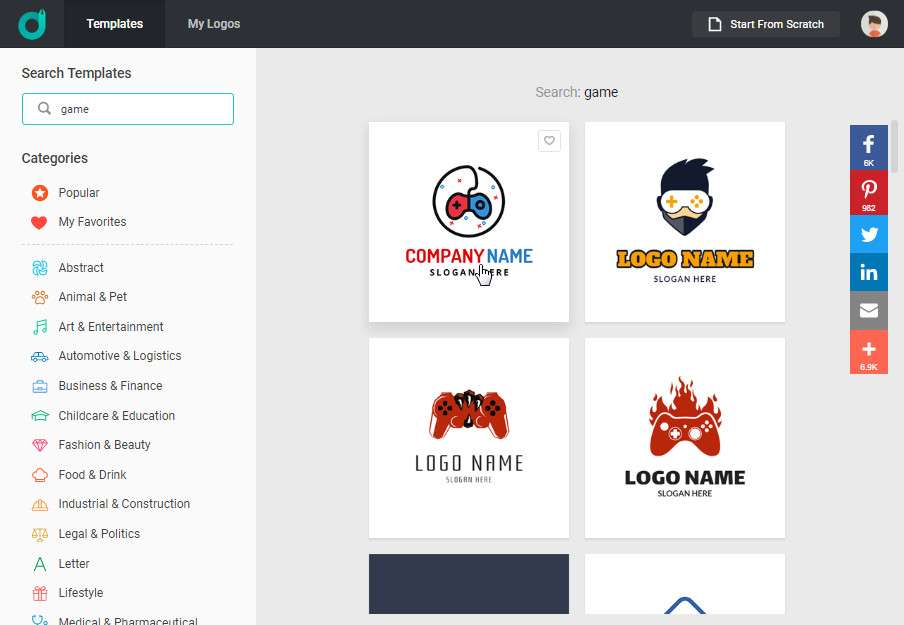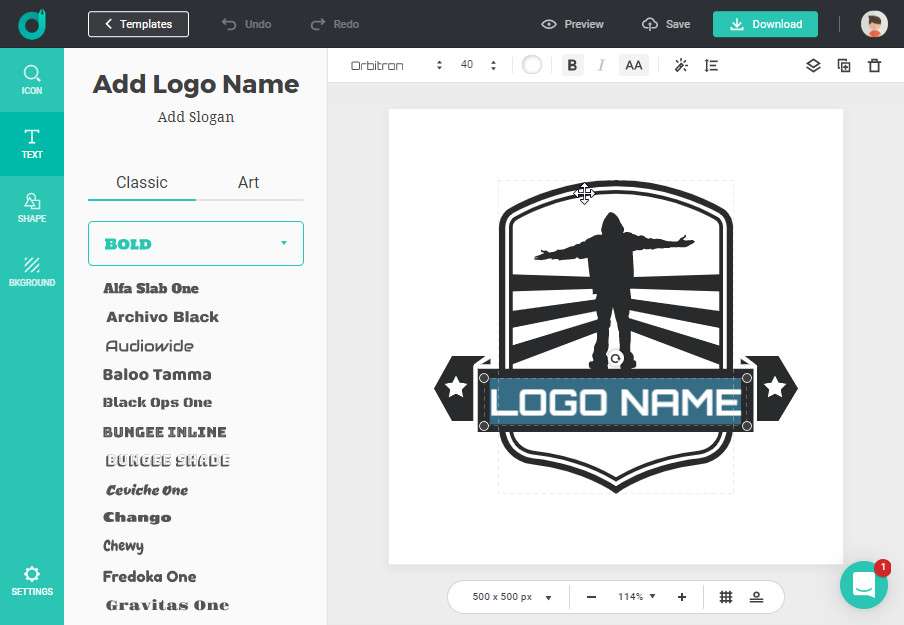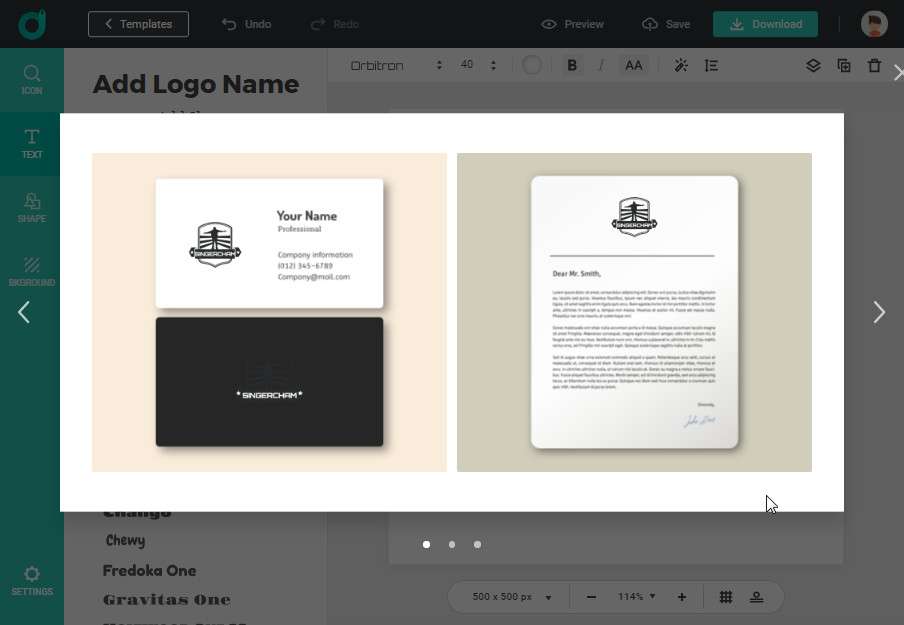Whether you want a logo for your new blog, or as a startup enterpriser who wants a new logo for product and service, this tip will take you to the destination of owning a quality logo soon.
Photoshop logo or make a logo with AI is difficult for the majority of users. They are sophisticated in navigations. Except for a steep learning curve, these 2 design tools require you to grasp high design skills.
For business starters or new blog creators, Photoshop or AI may not be an effective option to go. But, there is a much easier alternative solution – free logo maker, which can help you finish a quality logo within clicks.
Let’s check how the small online tool can help us design a logo effectively!
How to Create An Effective Logo for Blog or Enterprise Easily and Free? [with No Experience]
Before you take action to design a logo, we suggest you consider some elements for your logo design. It’s necessary to do some research on those popular logo designs in the same factories.
Step 1. Design Preparation Work
For example, when you are keen on Technology blogging, it’s wise to google “Technology”, “Technology tips”, “new Technology”, or “Technology news” and click the top 3 results to take a look at their logo designs. Or for coffee logo, it won’t waste your time to learn about Starbucks logo design.
By doing this, you can always find something or some element in common for a Technology logo. It will also help you learn something and be prepared to make a good logo.
Step 2. Search & Design Your Logo Easily
Head over to DesignEvo.com where is rich in logo ideas for customization. Register a free account, and press [Make a Free Logo], then you will be presented with 10,000+ logo templates.
Next, you can try a keyword (descriptive word) and enter. DesignEvo will retrieve some related logo templates for your option.
When you find some logo ideas you like, you can either just give it a click and enter logo design interface, or click the heart icon on right corner of the logo template to favor it and keep glancing at other templates. (You will find all of your favorite logo templates in [My Favorites] under Categories on the left.)
As long as you’ve clicked a logo template, DesignEvo design interface will show. And, you can select any logo element to make customization – curve a logo text, change the color scheme and its logo fonts, or you can choose to delete the graphics and turn the logo template to a wordmark, to name a few. – The navigations are quite easy: Click, Pick, and Type some logo words.
After you’ve finished logo creation, you can preview and download the logo in a minute.
[Preview] will render 6 logo presentations for different occasions. [Download] will give a watermark-free logo in both JPG and PNG in a size of 500×500.
But when you want a logo in a larger size or in SVG/PDF files, DesignEvo’s Plus package will satisfy you at a discounted price of $49.90. However, for most webmasters and bloggers, the free option 500×500 logo size will suffice.
End Words
DesignEvo logo maker can a really handy free tool to finish a high-quality logo in a minute. But it can’t be used to modify your old logo design (Only GIMP, PS, or AI can do it).