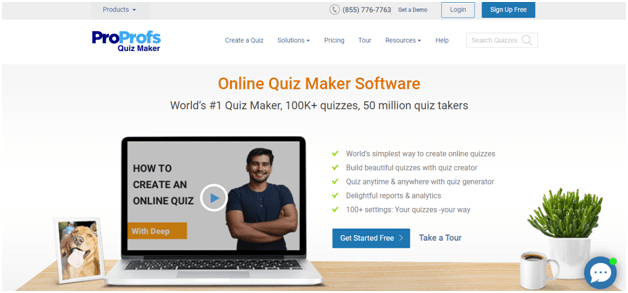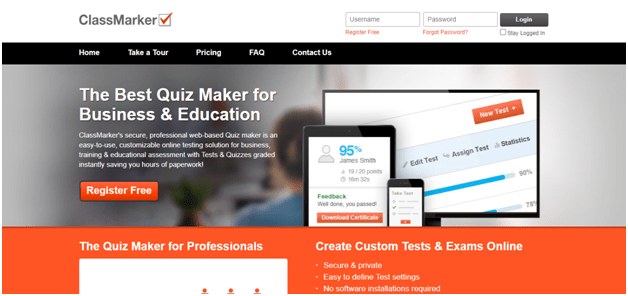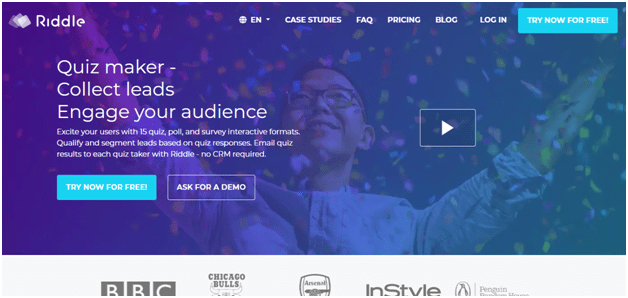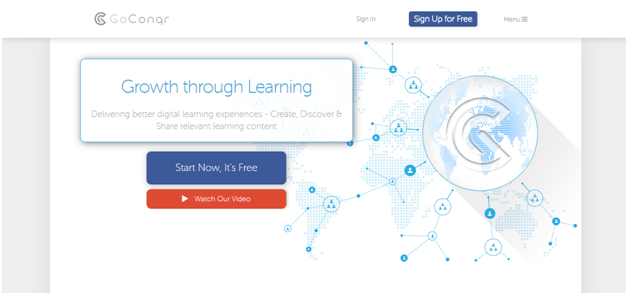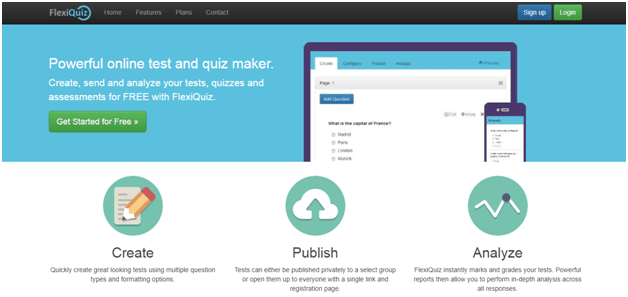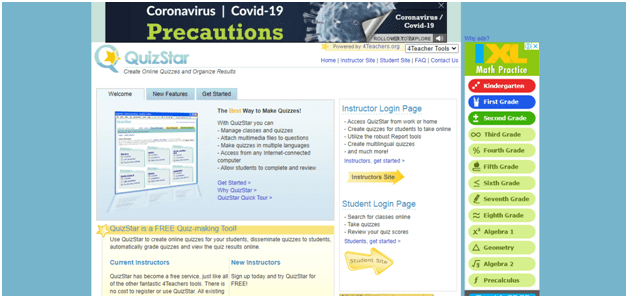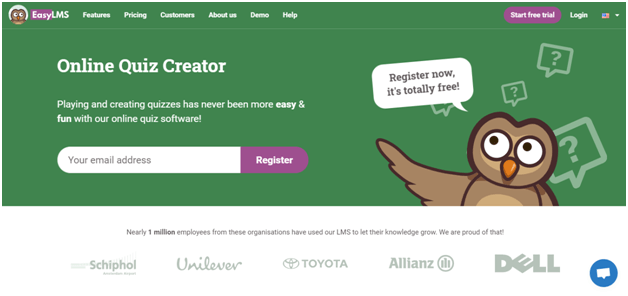Do you find making an interactive quiz for students hard? There is a software solution that can help you streamline your efforts and deliver delightful interactive quizzes to all your students. This solution is called a quiz generator. However, not all quiz builder tools are the same.
To help you create a quiz with the right tool, we decided to take a closer look at what the quiz generator market has to offer. We have found the following ten quiz builders to be the best for making interactive quizzes for students.
ProProfs Quiz Maker
ProProfs Quiz Maker is a state of the art cloud-based quiz builder. It comes with a simple and intuitive user interface, and you can use it even if you have a limited technical background. The abundance of features and great functionality will help you create professional-looking interactive quizzes in minutes.
ProProfs Quiz Maker is optimized for all platforms. You students will be able to access quizzes if they use desktop PCs, tablets, smartphones, or laptops. The tool comes with over 100k customizable quizzes and 100k ready-to-use questions to help you make a huge difference in the learning outcomes.
Getting your hands on the quiz results is also easy. Thanks to automated quiz grading, instant results, reports, and analytics, you will be able to discover the student’s performance and the gaps in their knowledge.
Wondershare
Wondershare is another top-notch tool you should consider when creating interactive quizzes for students. Wondershare is flash-based and supports quizzes with media. The tool comes with support for 18 question types and character types to enable you to create chemistry, physics, and math quizzes.
There is also branch support to custom-tailor the experience for your students. Automatic grading, reporting, and analytics are also there to help you save time and streamline your overall testing efforts. For your convenience, Wondershare offers five publishing options.
ClassMarker
ClassMarker offers online quiz creator software to the business and education sectors. The user interface is minimalistic, yet it delivers all the settings to enable you to create interactive quizzes on the go. Quizzes can be customized to reflect your branding efforts.
You can also create individual student accounts inside different user groups, which can be quite convenient if you are teaching several student groups and at different schools and universities. Teachers can also use ClassMaker to issue custom certificates.
LeadQuizzes
LeadQuizzes caters to the needs of businesses with an ongoing growth strategy. However, the abundance of features and settings make LeadQuizzes suitable for making interactive student quizzes as well. The LeadQuizzes dashboard is straightforward to use, and the tool supports different question types. There are numerous types of quizzes and surveys you can use out of the box.
The questions can be image, text-based, or both. With logic branching, you can deliver a custom quiz to each one of your students and assess their knowledge with great accuracy.
Riddle Quiz Maker
Riddle Quiz Maker is built around one idea – engage your students. With Riddle, you will be able to create a quiz that features different types of questions. Quiz creation is streamlined and can be done from only one screen.
With Riddle, you will be able to base your communication with students on the answers they give during the quiz. Automatic grading is there as well. You can even use a drag and drop editor to create and deploy completely custom quizzes.
GoConqr
GoConqr is a quiz maker with a surprisingly large community. The platform currently has over 8 million members and features a library with over 25 million resources. GoConqr provides you with access to several tools to help you make interactive learning content.
You can use Notes, Mind Maps, Flashcard, Flowcharts, & more to stay on top of your quiz creation game and delight your students with great looking and engaging quizzes. GoConqr comes with automatic grading, reports, and analytics features to provide immediate feedback to your students.
iSpring
iSpring is an online quiz maker that deserves its spot in our top pick list. iSpring has a straightforward interface and can help you stay on top of your testing efforts. When it comes to engagement and interactivity, iSpring offers different question types, personalized quizzes, and knowledge reinforcement features.
You can add answers and explanations and offer them to your students if they provide the wrong answers. Students can practice their skills since this platform enables you to make a variety of interactive and movable elements in a “drag and drop” type of question.
Flexiquiz
Flexiquiz is built with ease of use in mind. While the dashboard appears minimalistic, the quiz builder is feature-rich. Despite the number of features, you will be able to learn how to use it in a matter of minutes. Flexiquiz supports different types of questions and enables you to use different media to make your quizzes more engaging.
It is mobile-ready, so you can deploy your quizzes on smartphones and tablets. The auto-grading, reports, and analytics features are also there.
Quizstar
Quizstar is another top quiz builder on our list. It is specifically designed for teachers and students, and it goes beyond quiz creation and deployment. With it, you can manage your entire classes and administer quizzes for each class individually.
Quiz creation is simple and fast. You can create different question types and multimedia to boost engagement and get students’ undivided attention.
Online Quiz Creator
We can complete our list without mentioning Online Quiz Creator, a quiz maker built for easy and streamlined quiz creation and administration. The tool is optimized to work across devices seamlessly and to look perfect on all screen sizes.
It has support for quiz customization, different question types, advanced reports and analytics, and several publishing options. The one that might particularly interest you is a quiz with a timer.
Finally, each one of these quiz builders is unique. Before you choose one and create a quiz, consider your and your students’ needs. You can test-ride each of the solutions we listed so that you can go with one that offers the most optimal level of interactivity for your class.