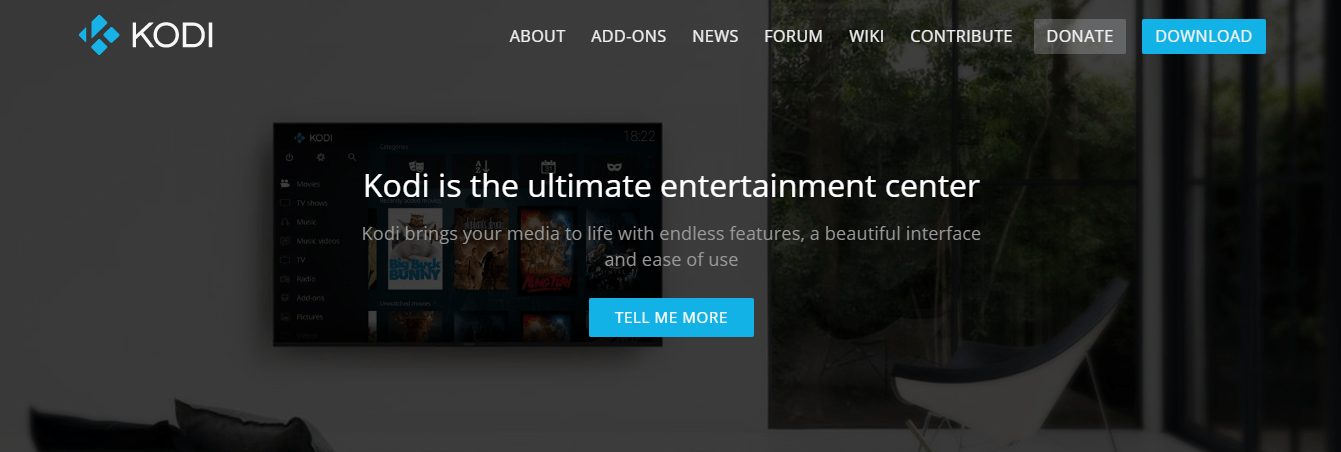About Video.me
One of the most popular streaming platforms for watching movies and shows over the web is Kodi. The platform allows you o stream movies, TV shows, and other content without any limits. Add-ons are used as Exodus in Kodi and Exodus is a third-party app that allows the online users to stream all content. It is a widely known and popular way of all the time and easily downloadable as well as users also. When you are using Kodi, then you can find that it asks you to pair up with a device. It happens often when you’re trying to open video.me/pair to stream videos. You may test your internet connection using Speedcheck before moving to the next steps. Because if the connection is “broken”, all other steps won’t help.
So, you can follow the two methods as we are going to share below to cope up with this pair error on Kodi. Let us have a look at these below.
You can fix your video.me/pair error with the help of activating streaming on your device and for the same, you need to follow the following steps:
Method 1: Activate streaming through IP address
- Open up a browser and search for https://vidup.me/pair URL on the search bar.
- Now, you will find IP address here and just tap on the option Activate Streaming.
- Further, pair your IP and once it has done successfully, then you will receive a message that indicates your IP address has been ready for streaming for four hours. It means that you can use streaming for the next four hours.
- Once the time limit over, then you can repeat the same steps to pair again.
Method 2: Remove Captcha sources to fix video.me/pair
The majority of the Kodi user experiences the pair up an error that displayed on Kodi. When they open up their TV to watch some movies and shows, then they are more likely to get that error in Kodi. Here, we are going to share some steps that work on Kodi addon perfectly. Once you follow such steps, then you can easily sort out this error and never face it again.
You can use these steps in both Kodi addon as well as Kodi Elysium Lite addon. Let us get started with the steps below.
- First off, open up Kodi.
- Launch your favorite Kodi addon.
- Go down to the bottom of the menu and then choose the option “tools” as given there.
- Now, pick up the option “Scraper Settings”.
- Further, go down and choose “Allow openload links” or “hosters with captchas” to ensure that this option is off.
- At last, tap on the “Ok” button.
So you are all done and now, can stream movies or TV shows that will skip all the authorization needs that are required. This ought to be removed from all types of video.me/pair error, along with any such similar errors as appeared on the screen.
Use these methods and choose the best one that suits best for you. Now, you’re able to watch movies and shows by rectifying the pair error on video.me.