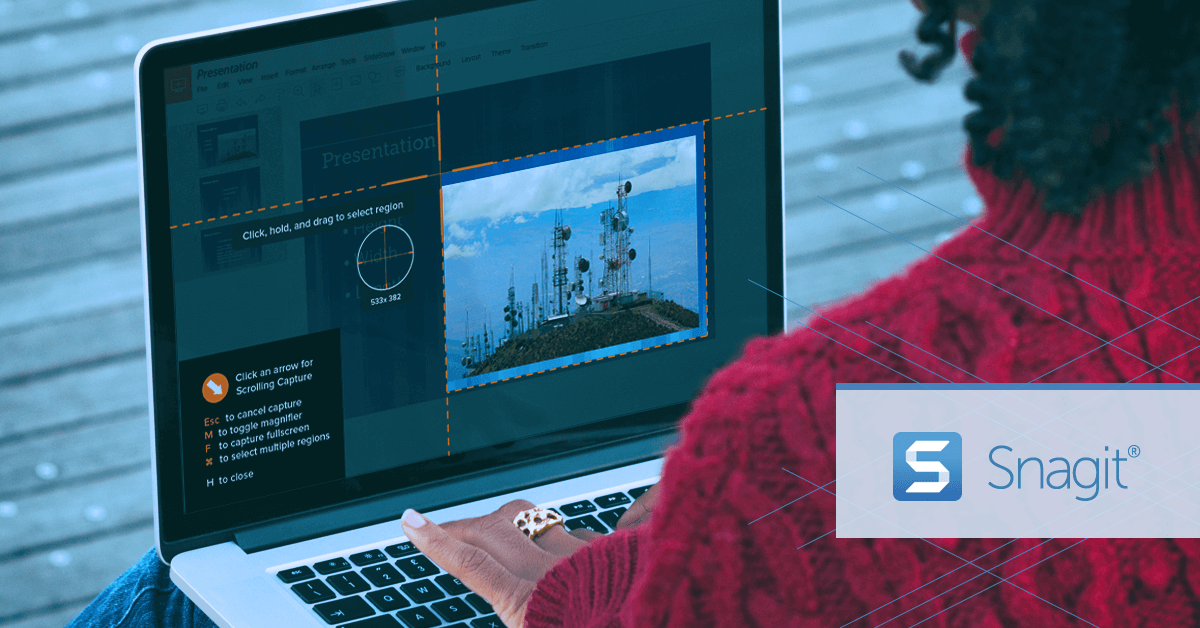Being able to capture your computer screen is one of the most essential skills and abilities you’ll need in today’s digital world. Whether you’re helping your customers use a service or website, creating content for your marketing strategy, or simply storing certain screens for later, these screen capture tools are invaluable.
However, in order to make the most of your screen captures, you’re going to want to best tools for the job. This is why we’ve searched high and low in order to find the best four screen capture tools available today; helping you to find which one is right for you.
#1 – FastStone Capture
While FastStone Capture isn’t really the most fully featured or best snipping tool out there, it is user-friendly, and it does get the job done. However, the main selling point here is that it has the longest trial version out of all snipping tools, great for if you’re looking for a temporary program.
Even at the end of the trial period, the full version only costs around $20, which is super affordable for all budgets. You can export to pretty much all image file types, and even send the content directly from the app to email and cloud storage!
#2 – SnagIt
SnagIt is a widely popular screen capture tool and has even been described as the ‘gold standard of screen capture software.’ Within the tool, you’ll find a complete range of tools and features which basically enables you to do everything you could possibly want to do.
While this is one of the most expensive solutions out there for this exact reason, there is a free trial version available, and we’re sure you won’t be disappointed.
#3 – GetCloudApp
The GetCloudApp snipping tool is one of the most popular screen capture tools around, especially since it’s capable of cropping and capturing photos, recording HD videos, creating GIFs, and sending and receiving all
data to the cloud so you can access it anywhere in the world.
You’ll love that GetCloudApp’s simple yet powerful snipping tool is capable of doing everything you need it to do in the most user-friendly way possible. What’s more, the app is compatible with all operating systems!
#4 – Ashampoo Snap
This is yet another affordable screen capture solution which is really functional and simple and great for beginners to use if you’re new to using screen capture technology. You can easily access all the features, and while some of the more complex features are left out, this is purely to keep things simple.
However, you can still make GIFs and edit your photos and videos directly within the app, so you’ll still be able to do the majority of things you’ll want to do with your captured images.
Summary
While there are plenty of snipping tools and screen capture software out there for you to try, we’re sure you can see why these four are some of the best. All you need to do now is go through the list and decide which one best suit what you’re looking for and fulfills your requirements.
Featured Image