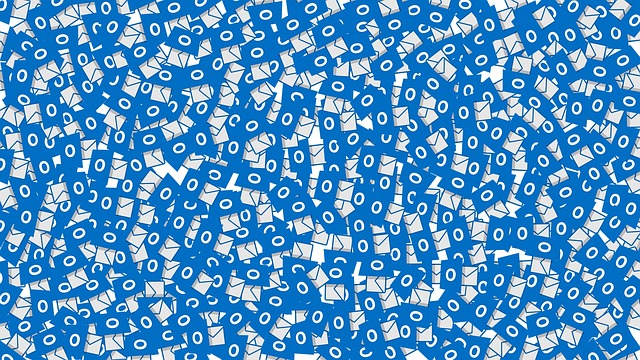Microsoft Outlook has been a pioneer in email communication. It was a ground-breaking initiative in the corporate world when Microsoft Outlook was launched. According to Apple, Outlook allows you to have all your calendar and email accounts in one single spot. Over the past three decades, Microsoft Outlook has gradually evolved and it is now in huge demand as an excellent productivity tool and multipurpose email client. It is still dominating the overall desktop email client scenario and boasts millions of loyal users. Despite its popularity, this application is has a major flaw. Outlook PST data files are vulnerable to data corruption. Here are some of the top reasons for PST File damage or corruption.
Header Corruption Because of Download or File Transfer
When a PST file is downloaded over the Internet or transferred across the network, there is a potential risk of header corruption. It can damage your PST file and make it unreadable if you do not perform a recovery.
Bad Sectors & Hard Disk Crashes
The hard disk that contains the PST file may crash occasionally. That may make the files in it get damaged and become inaccessible. Moreover, bad sectors may develop on your hard drive compromising the PST data contained in it.
Attacks by Viruses
In many cases, viruses have actively targeted Outlook PST files, damaging them and making them inaccessible. Despite eliminating the virus successfully from the system, you may not be able to access the PST file because its metadata could have been compromised or messed up.
Ransomware Attacks
Ransomware is a particular category of malware that has been designed to target computers via encryption of all hard drive contents. An organization or user’s crucial data will be encrypted to make sure that they are not able to access databases, files, or applications. Thereafter, there will be a demand for ransom to allow access. We know that ransomware has been designed on many occasions for spreading across file servers, target databases, and a network. That can go a long way in paralyzing the entire business. The PST data files will become corrupted and inaccessible.
Power Outages and Outlook Crashes & Hang-ups
While running the Outlook application, you need to be extra cautious as you should shut down the application properly. If your Outlook crashes or you come across an unexpected power outage, your PST data file may be corrupted or damaged.
Older Outlook Versions & Data Limits
If you are working with relatively older MS Outlook versions such as the MS Outlook 2002 edition or even older versions, the system will start acting erratically as soon as your Outlook PST file touches 2GB, the upper limit. We know that the issue has been resolved in the latest Outlook versions. However, numerous small businesses and offices keep on using older versions of Outlook and go on experiencing this kind of problem.
Third-Party Software & Mismatched Plugins
You may find that your PST file data may get corrupted once in a while if you are using third-party tools and software from unreliable or unknown sources. Plug-ins are excellent and they help to boost the application’s functionality. Sometimes, the plugins may cause a corrupt outlook, damaging the underlying PST data file.
PST Data Recovery
Maintain Small PST Files
PST files are excellent because they have the capacity to keep on growing. However, it is best to maintain small PAST files. We have noticed that larger PST files often get corrupted and they are responsible for retarding your computer speed. Hence, Microsoft recommends a 50 GB preconfigured or default limit for PST files. You are free to alter the default but stick to small PST files to avoid corruption.
Focus on Creating Many PSTs & Not Stick to Just One: If there are too many emails for archiving, it is best to divide them into diverse categories and then, save them as separate files. Limit each PST file to 1.5 GB for relatively older Outlook versions and within 10 GB for relatively newer Outlook versions.
Break up Large PST Files: Outlook has no PST splitter, however, there are workarounds. For instance, you may utilize its ‘Export’ function for exporting specific folders and subfolders into a brand new PST file from your mailbox. Start learning more about ways to split PST files.
Utilize Outlook’s Pre-Installed PST Repair Tool for Fixing Damaged PST Files
Use PST Repair Tool for fixing corruption issues. You simply should start running the repair tool. Then identify the PST file you wish to repair. Outlook will surely fix it. You can then transfer your recovered PST files into a brand new PST file.
Conclusion
By now, we know that PSTs are susceptible to corruption. Hence, along with other PST recovery and repair methods, you should consider adding additional layers of safety and security to the PST files to protect them in pristine condition.