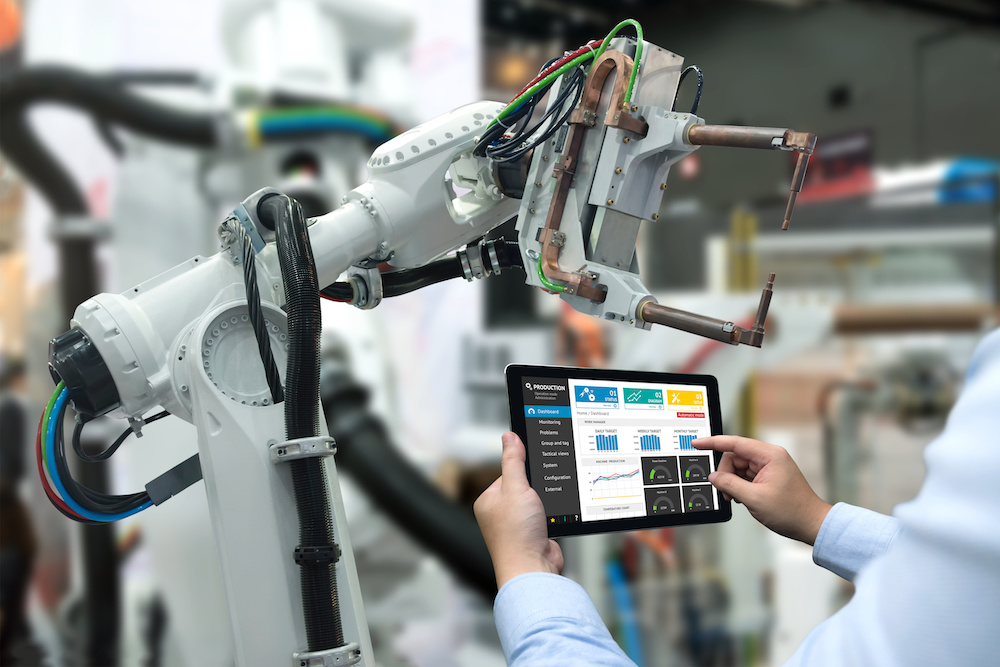In this modern age, it’s very common for businesses of any size to have their own IT department. This is no surprise, as using technology for multiple aspects of a business allows for efficiency and a better experience for everyone, including employees.
Technology has generated numerous applications for businesses such as cloud computing, automation, and more. This not only allowed businesses to cut back on unnecessary expenses but also allowed them to have more efficient workflows and processes. For example, automation has especially allowed businesses to be more productive in the workplace as it enables them to automate tedious tasks and focus on other crucial matters.
In addition to automation, one strategy that other businesses also use is orchestration. Often confused with automation, orchestration is a larger-scale version of automation and is used in multiple aspects of the business such as the cloud, workflow, processes, and more.
With that said, here is a brief guide if you wish to find out more about IT orchestration, its applications, tools, and if it’s suitable for your business needs:
What Is IT Orchestration
Orchestration or IT orchestration is the automation of the configuration, management, and coordination of IT components such as computer systems, applications, and services. Essentially, IT orchestration is about automating IT processes and workflows instead of just individual tasks, allowing IT departments to operate more efficiently and manage complex tasks.
Examples of IT Orchestration Tools
To perform IT Orchestration, your IT department or team will need to use certain software. This allows them to streamline processes and eliminate repetitive tasks by automating them. These tasks include but aren’t limited to the management of servers, cloud systems, applications, databases, incidents, and other IT tasks and workflows. These tools can be described as complex and are capable of interacting with multiple systems that your IT department manages such as servers and cloud systems.
Specifically, the two main tools that IT teams use to orchestrate processes and workflows are job schedulers and workload automation. Job schedulers, such as the one you would find in https://www.jamsscheduler.com/job-scheduling/, are tools that you can use to schedule workflows by creating queues of tasks, assigning these to specific servers, and monitoring the execution of said tasks.
On the other hand, workload automation tools allow you to automate back-end workflows. This is achieved by scheduling, initiating, and performing processes on multiple platforms. The main difference between this tool and job schedulers is that the latter usually do not use triggering events as they run tasks on their set times.
IT Orchestration VS. Automation
Orchestration and automation can often be confused as they are quite similar concepts. After all, both allow you to automate tasks and be more productive.
However, this is where they divulge as automation is more about automating a single task using programmed scripts. While this is certainly beneficial for your business as it helps you be more productive and efficient, reducing human and IT system interactions, orchestration allows larger-scale automation. IT orchestration automates an entire process and workflow that has multiple individual tasks involved within them. For example, IT orchestration allows you to manage multiple servers using the software.
Applications
IT orchestration has several uses for your IT department. Some of these include DevOps orchestration and cloud orchestration. DevOps combines software development and IT operations to reduce SDLC or software development lifecycles. SDLC is essentially the cycle involved in developing a new application. Now, orchestration improves the SDLC by automating the scheduling of tasks, rebooting of systems, the process of reporting errors, and more. Furthermore, orchestration also improves cloud system management by provisioning and de-provisioning virtual machines on multiple clouds and provisioning your cloud’s storage capacity.
Conclusion
Technology has allowed businesses to operate more efficiently and grow and scale easily. Moreover, it has proven to be more cost-effective. Overall, it has significantly changed the way the world works and how businesses function. As such, it’s understandable why businesses, especially those that are large and well-established, have their own IT departments.
There have been numerous technology applications created or reshaped for businesses such as cloud, automation, and more. If you wish to find more ways to improve your business’s operations and achieve better efficiency, technology’s continuous innovation is definitely worth taking advantage of.
One such strategy that your business might consider utilizing is orchestration, which essentially is a larger-scale version of automation. With that, hopefully, the guide above has helped you learn more about IT orchestration and assess if IT orchestration is right for you.