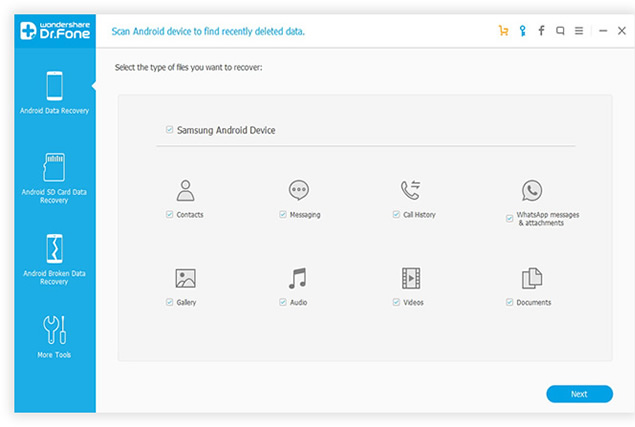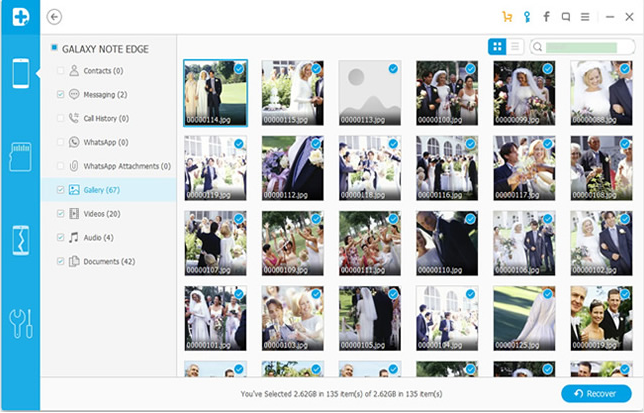Our phones have become a very important aspect of our life. We use them for a lot of things. Apart from the basic use which is for communication, they are also used for a variety of things, like pictures, videos, etc. Our phones have become our computer, our alarm, our camera and a load of other things.
We store a lot of important things on our phone like our emails, texts, pictures, videos, messages and some other things and we sometimes forget to back them up. We might mistakenly delete an important file, photo, video or message on our phone and unlike our laptop, our phones do not have a recycle bin. Sometimes, we might have to reset our phones because of a little problem it might be having and risk losing all of our important files on it. Sometimes we might be lucky to have backed up some pictures but forgot to back up the important document or email. Not a lot of options have been available to help restore lost files from our phones but as technology advances, a lot of options are coming up.
Mobiledic Mobile Solution Expert based in HongKong has developed a software – Android Data Recovery that can be used to recover any lost file on your android phones. It helps recover deleted and lost photos, audios,videos, WhatsApp messages and photos, text messages, contacts, call history and documents. It can recover these files from your android tablets or Phones or your SD card easily. The software runs on Android OS between 2.1 and 7.0. It works with a variety of android phones like Samsung, HTC, Google, Sony, Motorola, ZTE, Huawei, Asus, Acer, etc.
Mobiledic Android Data Recovery Software is capable of recovering files from:
- Your contacts: it recovers information you have stored on your SIM card or your phone memory. Information like phone number, name, email, address, website, etc. can be recovered in VCF/CSV/HTML format.
- Your Message: Deleted or lost text messages and also attachments can be recovered in CSV/HTML format
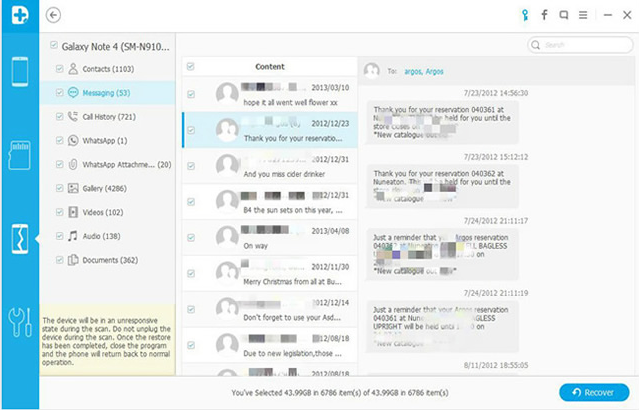
- WhatsAppMessages: Recover all of your chats and group chats on your phone.
- Call History: It also brings back your call history showing every dialed call, missed call and received call.
- Videos and Audios:All your videos whether it was downloaded or recorded, this software will help recover your files.
- Photos: Every photo saved on your phone in any format (.jpg. .png. .gif. .bmp etc.) will be recovered by this software.
- Documents: Important files in any format (excel, word, PPTX, pdf) will not be left out.
Unfortunately, this software does not support all models of Phone You have to head to their site
You do not need to worry anymore if you cannot find that particular file or if you mistakenly pressed the delete button on your phone. Just head on to Mobiledic to read more and download their software to experience the joy of having your lost files back.