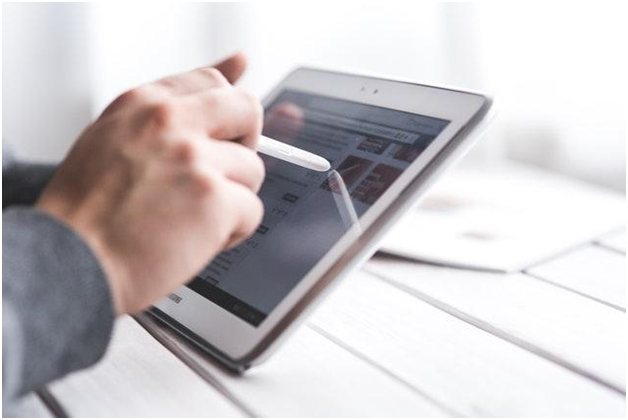The Microsoft Surface product line has become one of the most popular devices for personal and professional cases. The software company has made a solid hardware brand known for its touch screens, stylus pen system, and speed. However, although Microsoft Surfaces are durable, they are not infallible devices; they can eventually break down.
The Microsoft Surface Can Slow Down
Some people believe that the more they spend on a product, the higher the level of quality and value they can get from it. While you may be paying for better products or components, the higher price does not always lead to a better deal. Most, if not all, computers eventually fail and need servicing; the Microsoft Surface certainly falls within this umbrella. Should your Microsoft Surface start to slow down, exhibit glitches, or fail in any way, then that’s when it’s time to troubleshoot.
Manufacturers have interests in keeping costs low and making you come back to make purchases. But, unfortunately, sometimes that desire can lead to frustrations for the user. For example, some manufacturers use batteries that you can’t easily replace or use poor designs like heat-sensitive capacitors near hot zones, which will lead to their failure.
But those are not the only reasons that your computer can break down. Sometimes it’s the nature of the industry which is constantly innovating. For example, software usually advances faster than the hardware, which leads to new updates that can demand more power and space from your machine. As a result, the hardware will eventually stretch its performance, resulting in breakdowns. Sometimes the repair costs for these deficiencies result in a price that makes buying a new device a more viable option.
Troubleshooting Your Microsoft Surface
Before seeking professional help, there are a few things you can do to get your Microsoft Surface working correctly. If your Microsoft Surface is not responsive, consider:
- Turning it on and off might be the trick. As your device is running and you open multiple apps, they leave processes running in the background. Rebooting your device will enable it to reset many background processes that are making it run slow or programs that are experiencing glitches.
- Updating the software is essential to get patches that will improve performance and security. Sometimes these updates do house cleaning and restore functionality while taking out less than reliable ones.
- Charging your battery will allow more processes to run. Occasionally we forget that the Microsoft Surface runs on a limited battery that needs time to charge.
If all else fails, you may need to do an internet search for pc repair near me. The repair shop may be able to diagnose and fix any problem you may have.
PCs, Viruses, and You
As you use your Surface, you will come across malicious software. Viruses and malware are detrimental to your computing experience; they can delete, steal, corrupt or alter your data.
Sometimes malware results from a glitch in the system, but most times, it comes from a hacker. For example, hackers can develop worms that duplicate themselves across devices and files without human prompting or Trojan Horses, which are programs that claim to do one thing but do something else nefarious without your knowledge.
Hackers can access your computer through an email attachment, an infected device connecting to yours, browser extensions, and exploiting vulnerabilities. To guard against hackers, you should:
- Install antimalware software to monitor, detect and eliminate threats. Windows comes with a free antivirus called Microsoft Defender. If you install third-party antivirus software, Microsoft Defender will disable itself. But don’t attempt to run two antivirus software at once as they will clash and cause you problems.
- Keep your operating system and apps updated to take advantage of security patches.
- Avoid opening suspicious emails, especially if they’re from unknown addresses.
Finding Help Through Repair Shops
When all else fails, it’s time to consider the advice of a computer expert near you. Of course, Microsoft themselves offers excellent service and support. However, if your Surface purchase date is past the warranty limits, you can still find someone to service your device.
Consider finding a computer repair shop near you for software and hardware issues. They have better knowledge and tools to fix just about any problem you may have. Additionally, they can repair components or provide replacements.
Under the Surface
Microsoft Surface is a device like any other; beneficial, but it can fail sometimes. To keep it running smoothly for longer, take care to maintain it well. Should the need arise, use a reputable repair service company to fix any issues.