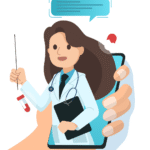Thanks to the internet, we live in a world saturated with images and photographs. On the other hand, many of us still feel like we don’t have enough.
According to Statista, 4 in 10 smartphone users use photo editing apps. As the desire to capture the world around us grows, so does the desire to perfect images.
You no longer have to depend on big-budget studios to get a magazine cover image. With image editing, anyone can become a photography wizard.
Image editing can truly transform you into an image guru. Sometimes, though, it helps to have some professional photo editing tips. Now is the time to learn how to manipulate pictures and photos correctly.
Did your glam shot shoot end in unflattering photos? Use these tips to redeem yourself and edit your images.
1. Adjust Exposure
Adjusting the exposure of an image should be one of the very first steps in photo editing. By changing the exposure of an image, you can draw attention to what’s important in the image and make it stand out. When editing your exposure, you should first determine what looks best for the image.
The exposure slider needs to be adjusted to the desired level. When adjusting the exposure, it’s important not to overexpose or underexpose the image. After the exposure is adjusted, you can further enhance your image with additional techniques, such as adding highlights and shadows and adjusting white balance and contrast.
2. Use the Clone Stamp Tool
The Clone Stamp Tool is a great tool for photo editing because it allows you to make exact duplicates of objects and patterns in an image. It is easy to use and can make dramatic improvements to your images.
With the Clone Stamp Tool, it is easy to create flawless images with just a few clicks of your mouse. You can also add contrast and vibrance to your images, making them look like a pro shot.
3. Play with Colors
For a truly professional look, it is important to pay close attention to the colors in your images. Color manipulation can be a powerful and subtle tool when used thoughtfully. With photo editing software, you can adjust both the color temperature and the exposure of a photograph.
This will allow you to make the image lighter or darker, as well as adjust the contrast, saturation, and vibrancy of the image to make it look professional. Additionally, experimenting with color overlays and quickly altering the tone of the image can be a creative and effective tool that can help set the mood.
4. Sharpen the Image
Finally, sharpening your image can make it look more crisp and professional. In photo editing software like Adobe Lightroom or Photoshop, you can use the “Sharpening” tool to add more clarity to your images. Be careful not to over-sharpen your images, as this can make them look unnatural and grainy.
You can also convert image files such as jpeg and PNG to Vector for better resolution.
Photo Editing Tips To Consider
These photo editing tips can have many benefits in creating visually stunning images, whether it’s for your website, social media, or print. They can help you manipulate images like a professional.
You can create photos that stand out by learning the basics of photo manipulation, along with specific tools and techniques. Try it and have fun!
Did you find this article helpful? Please keep reading on our blog for more tips.